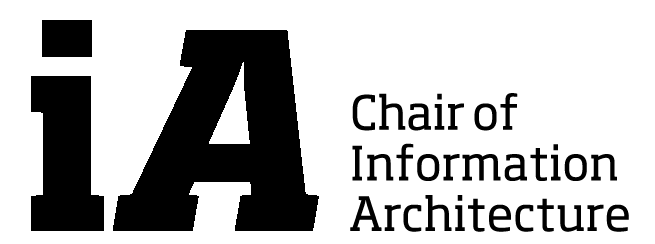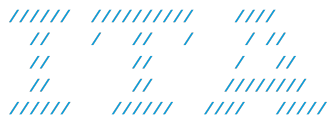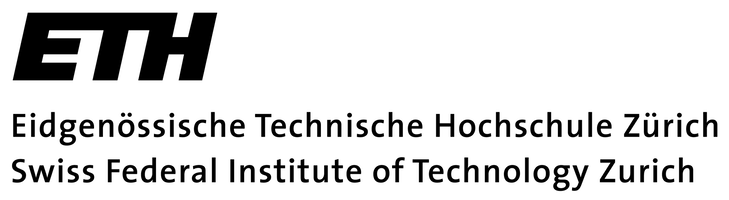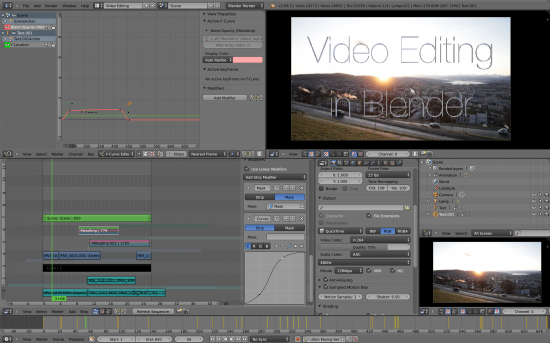As shown in the image above, Blender can be used to perform many, many tasks used in video editing. Open up Blender, change the layout to “Video Editing” and eventually make sure you add the “Properties”, “Outliner” and “Video Sequence Editor” windows to the lower right side, since those will be useful once we start to add text to the video.
On the server (address will be given in the class) you will find the files that correspond with the screenshot above. (*server*/HS2013_Complexity/INPUT/01_VideoCut/)
Please also make sure to run it with the newest prerelease version of Blender, since it fixes a bug that makes Blender 2.68 crash when you delete video strips from the editor (at least on a mac).http://download.blender.org/release/Blender2.69/
Helpful: How to create proxies in Blender VSE
Result (feature demo, no aesthetic focus):