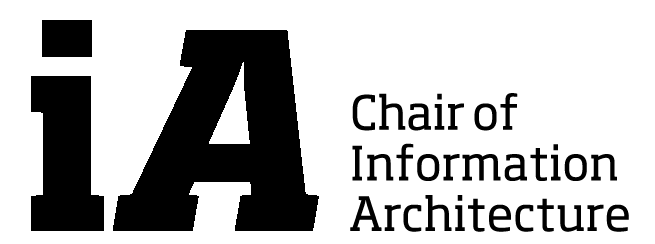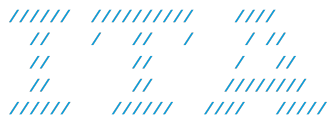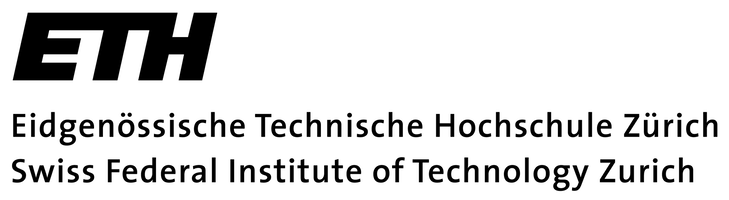!!!!!!!!!!!!!!!!! BLENDER BEGINNER TUTORIAL: http://cgcookie.com/blender/cgc-courses/blender-basics-introduction-for-beginners/
Interface Customization: http://youtu.be/dQKsXmlDf78
(Save User Preferences is now separated from “Save StartUp File”)
Just in case you follow a video tutorial, where they talk about “Tears of steel” or “Sintel” or “Big Buck Bunny” or “Yo Frankie” and you probably don’t know what that is: It’s a movie or a game done with and for Blender. From 2006 until 2012 it has been a strategy of the Blender Foundation to improve its software with the production of short movies: http://www.blender.org/features-gallery/blender-open-projects/.
Tutorial Websites: http://www.blender.org/education-help/tutorials/ , http://www.blenderguru.com/ , http://cgcookie.com/blender/
Model Sharing Website: http://www.blendswap.com/
You might consider also to use the Left mouse button to select objects:
File -> User Preferences -> Input:
Modelling:
Precision Modelling Tutorials
Comprehensible Explanation about Normals, Smooth/Phong/Guraud-Shading (Youtube)
Create And Render A Still Life Scene In Blender, Using Cycles
experimental: BSurfaces, activate the BSurfaces Addon, if you want to give it a try.
CurveTools: a very handy addon to loft curves. make sure “driven” is checked. ![]()
Modifiers:
Array Modifier: Example, Tutorial
Rendering:
Create And Render A Still Life Scene In Blender, Using Cycles
![]() How to render wireframe renders (render like sketchup): (click on the image on the left). wire_render.blend
How to render wireframe renders (render like sketchup): (click on the image on the left). wire_render.blend
You may want to use the new Remesh-Modifier (Blender 2.62) to make beautiful meshes.
Animation:
http://www.blender.org/education-help/tutorials/animation/
Render Animations: http://www.blenderguru.com/videos/rendering-animations
Animated Modifiers: Blob Study I
An example file on drivers (Alt-A to start animation): pyDrivers_gears.blend
Physics:
nice youtube channel to get a feeling for several settings: http://www.youtube.com/user/MrLasla, Blog: https://plus.google.com/103299221955814884063/posts
Workarounds for Parametric Design (Shapekeys, pyDrivers, Rigs):
http://yorik.uncreated.net/tutorials/parametricobjects-blender.html
pyDrivers_door.blend
Graphicall.org:
experimental blender versions: http://graphicall.org/ Since Blender is open source, the main development happens in branches = different experimental blender versions, rather than plugins. There are python scripts of course to add on functionalities, but those are intended for the automation of the existing tools.
Freestyle:
![]() One of these versions incorporates the freestyle modul, which is developed for non-fotorealistic rendering. Here you can find some basic config hints, how to use it (click on the image on the left).
One of these versions incorporates the freestyle modul, which is developed for non-fotorealistic rendering. Here you can find some basic config hints, how to use it (click on the image on the left).